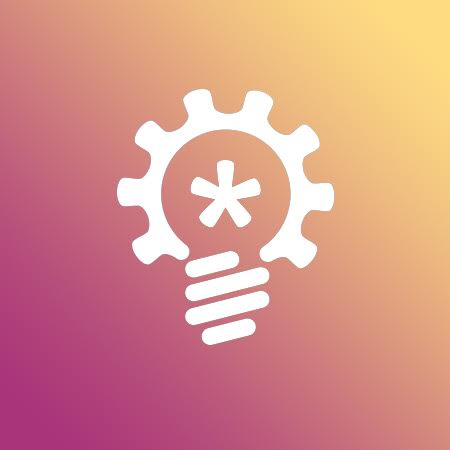Sign up and add Instagram account to Nobel.media
To start using Instagram bot to increase your Instagram Followers you must register in Nobel.media.
During registeration in Nobel.media you can click “3 days free” button and pass to your registration page.
Note: Before you start Nobel.media use, read the Nobel.media manual. If you own less than 700 Instagram Followers you have to deeply study the Nobel.media manual.
Step 1
After entering the registration page you must fill in the required information.
We need your phone number to send messages via telegram after your purchase.
“I’m not a robot” Button is linked to Google and If your browser is connected to Gmail account it will no ask the security question.
After filling fields with the email, password, repeat password, security code you should press the tick to accept the Term of Services and agree with Privacy Policy of Nobel.media, and after that click on the "sign-up" button.
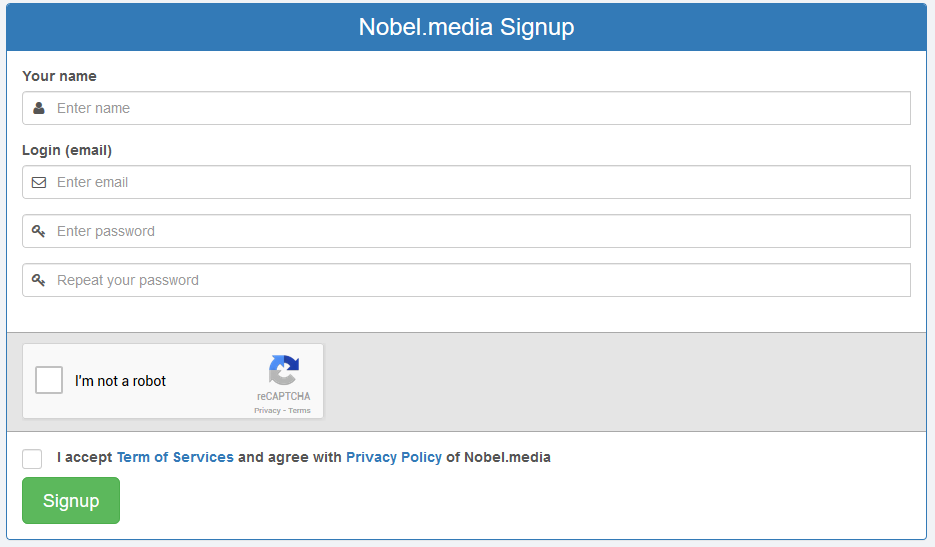
Step 2
If you enter correct information on the "sign up" page, you pass to the "add Instagram account" page. Click on “Add Instagram account” button.
Be sure on the following:
- Be sure you have verified your email in Instagram or remember the email used in your Instagram account.
- Make sure the email address you use into your Instagram account is active and you can access it.
- Make sure that email address you used to build pages inside your Instagram account is correct and approved.
- We strongly recommend you to link your account to Facebook
- Upload your profile picture and fill in your profile details
- At least six photos mady by your mobile have to be added to your account
- Make sure that posted content is not violent and is in line with the Instagram laws.
- We are not responsible for these posted photos.
Finally, click the Next button.

Step 3
Now you have to connect your Instagram account to your robot. You must enter the account name and password of your Instagram account and then click on the button Add account.
Note: We do not keep password you entered in Instagram API. It is important to keep in mind that you can change your password any time by email or mobile phone.

Step 4
Finally, you pass to the dashboard and you should set target for your Instagram bot.
You can read our advices on adding targets and starting to increase your followers nomber.
Note: In some accounts Instagram show you a message to connect your account to Nobel.media. After this you need to open Instagram in your phone. Instagram message may ask you now or later - “someone attempted to log into your account recently. “. You must click “it was me” button. Now your Instagram account is connected to your Instagram bot. After that, you have to open your Nobel.media dashboard and click on “confirmed” button.

Step 5
N/B:
After Finishing sign up in Nobel.media You should Add Target. If you will no add any targets, Nobel.media will not perform any actions. You can check out our Add Target tutorial for more details.
Customer support service by UserEcho