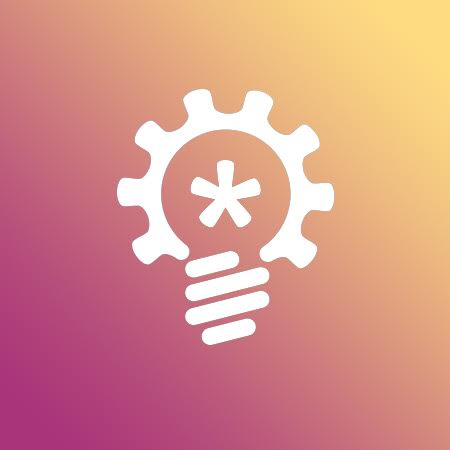How to start promotion in Nobel.media service? (step by step manual)No
1. Sign up to the service by clicking «3 DAYS FREE TRIAL»:

2. Register and add your Instagram account
3. Configure advanced settings of your account under "PROMOTION":

4. To start configuration, click on the "+ New Promo" to define and choose your promotion strategy:

5. Choose one of the four promotion strategies:
1. About “donors” accounts:

Here you can find the promotion by "donor" accounts – it can be any popular account of a star, city pages, topic pages, video pages, bloggers accounts, etc.
Also you can add any popular page, you think your target audience will be concentrated.
To choose the promotion by "donor account" you need to place in the search box the desired account login, whence the service will take subscribers:

The service will show you a list of accounts matching your request:

On the right side of this list the number of followers for each account from the list will be displayed.
Choose the desired account and click "Add Promo":

Now this promo appeared in your work panel:
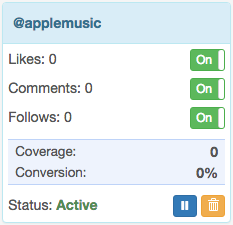
Service Nobel.media will put likes, comments and subscribe to all subscribers that are SIGNED on the account @applemusic (or any other, which you added to the account as donor).
If you want to disable any action on any promo, just click on the button "on" near each action:
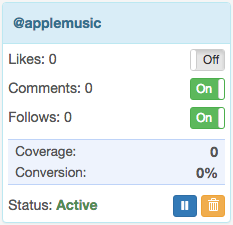
To switch on some actions in the promo again, click the button "off" :

2. Locations tab:

In this tab you can add promo by geo-tag.
For example, start writing here any geo-tag. Let's try to add some tags that is collactes with London.

After you click 'search' button, the map with the geo-tags will load.

You can click on each tag individually, to check how much mentions got every tag,

After that select necessary tags.

After you choose all tags you wanted, scroll your page down and click on 'Add Promo' button.

3. About the hash tags owners:

Here you can choose a promotion for the hash tags by "The Owner of the hashtag"
The owners of hash tags are people who post a photo with hash tags.
To select the promotion by hash tag you need to place in the search box desired hash tag, from whence the service will take subscribers to work with:

The service will give you a list of suitable hash tags under your request:

On the right side of this list the number of tweets for each hash tag from the list. will be displayed.

Choose your desired hash tag and click "Add promo":

Now this promo appeared in your work panel:
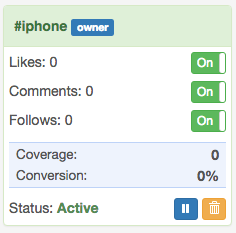
Service Nobel.media will leave likes, comment and subscribe to everyone, who posted the post with the hash tag "#Moscow" (or any other, you have added as a hash tag).
4. According to hash tags lovers:

Hash tags lovers are users, who like certain hash tags.
To select the promotion hash tags you need to place desired hash tag in the search box, from whence tweets the service will take subscribers to work with:

The service will give you a list of suitable hash tags under your request:

On the right side of this list the number of tweets for each hash tag from the list:

Further, all actions are similar to the choice of promo by the owner of the hash tags.
5. Targets
To get target accounts you may use different external services which allow to specify searching criteria.
For example — get women accounts that have more than 100 followers and have I like shopping phrase in a profile. Our system will follow these targets accounts, likes and comments their posts.
To add your target promo — click 'Select File' button and choose file in .txt format.

After that add any Promo name you like and click on 'Add Promo' buttion.
Customer support service by UserEcho